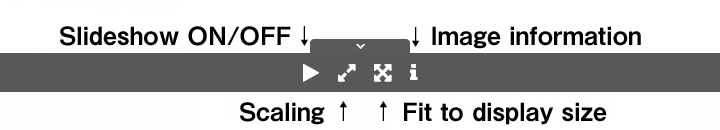Vol.14 A.I.doll Allure
Click to enlarge the images. Click the ▷ button on lower left to start slide show.
Vol.13 A.I.doll Allure
Click to enlarge the images. Click the ▷ button on lower left to start slide show.
Vol.12 A.I.doll Allure
Click to enlarge the images. Click the ▷ button on lower left to start slide show.
Vol.11 A.I.doll Allure
Click to enlarge the images. Click the ▷ button on lower left to start slide show.
Vol.10 A.I.doll Adeyaka
Click to enlarge the images. Click the ▷ button on lower left to start slide show.
Vol.9 A.I.doll Allure
Click to enlarge the images. Click the ▷ button on lower left to start slide show.
Vol.8 Sweetie
Click to enlarge the images. Click the ▷ button on lower left to start slide show.
Vol.7 A.I.doll EX -End of sale-
Click to enlarge the images. Click the ▷ button on lower left to start slide show.
Vol.6 A.I.doll Allure
Click to enlarge the images. Click the ▷ button on lower left to start slide show.
Vol.5 A.I.doll Allure
Click to enlarge the images. Click the ▷ button on lower left to start slide show.
Vol.4 A.I.doll Allure
Click to enlarge the images. Click the ▷ button on lower left to start slide show.
Vol.3 A.I.doll Allure
Click to enlarge the images. Click the ▷ button on lower left to start slide show.
Vol.2 A.I.doll Allure
Click to enlarge the images. Click the ▷ button on lower left to start slide show.
Vol.1 A.I.doll Allure
Click to enlarge the images. Click the ▷ button on lower left to start slide show.
Howe to use gallery
1. Click to enlarge images you wish to see.
2. Click the icons on the bottom to use different features such as slide show or zoom.
3. Click X on the top right to go back to the previous screen.